Get an additional payment card for secure shopping and keep your main card details safe.
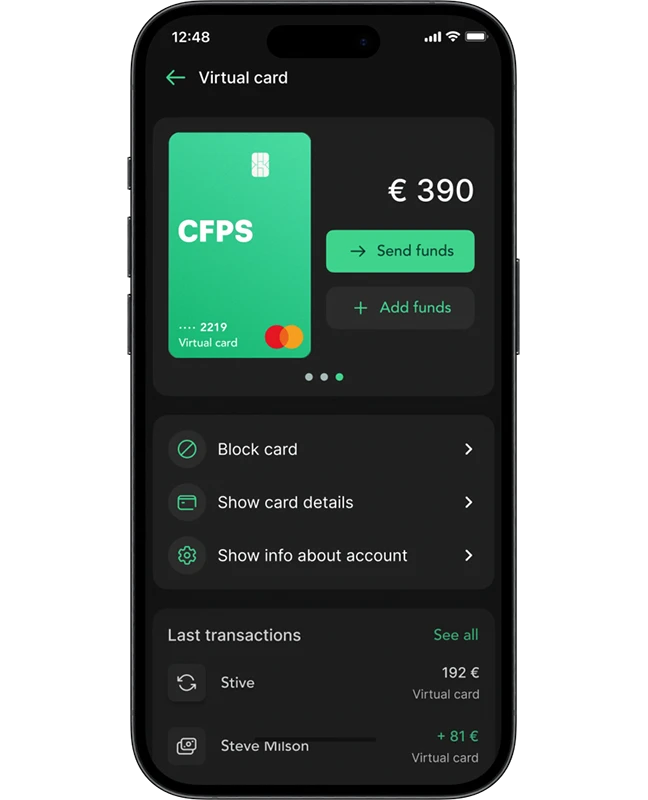

Each customer gets a free virtual card with no monthly or maintenance fees. Topping up your card is free too.

Your virtual card comes with a unique card number, expiry date and CVV code. This means that your main card details remain safe and secure.

Turn on 3D Secure® protection or set a static password for extra safety of your online purchases.

Going out? Leave your wallet at home! Your virtual card can’t be lost or stolen.

You can block your virtual card anytime and get a new one right away for free.

Why wait when you can shop now? Just a few taps, and you’ll have your virtual card ready to use.

Enjoy the flexibility of your virtual card and choose your own way to use it.
| Online shopping | |
| Subscriptions |
| Entertainment | |
| Work |

I use the virtual card to manage my ad campaigns, so I don’t have to worry about exceeding my spending cap.

The virtual card is a great way to buy games and add-ons, and pay for online gaming and streaming subscriptions.

I just add a specific amount of money to the virtual card for my shopping, so I never go over my budget.
1
Open your free account in minutes
2
Order your virtual card with 2 taps
3
Start spending straight away
What is a virtual card?
A virtual card is an electronic equivalent of a physical debit card that is issued and stored in the mobile app on your phone. The virtual card has its own unique 16-digit card number, 3-digit CVV code and expiry date – just like physical cards. The virtual card can be used to pay not only online, but also in physical stores using Google Pay and Apple Pay.
Your free CFPS virtual card is created in your CFPS app with a few taps and can be added to your Apple Pay or Google Pay wallet. We don’t charge any monthly or maintenance fees and allow you to block and reissue your virtual card up to 3 times per month for extra security.
What are the benefits of using a virtual card?
Our free virtual card will help you manage your money easier and safer.
It is created in the CFPS app with a few taps and can be added to your Apple Pay or Google Pay wallet. It has its own card credentials such as a 16-digit card number, CVV code, and expiry date, which are different from your physical card details. This provides an additional layer of security for your card payments.
Virtual cards are safer than carrying cash around too. You can still use a CFPS card to get cash out from an NFC-enabled ATM.
With your virtual card, you can:
How do I get a virtual card with CFPS?
You can get your virtual card with a few taps in your CFPS app:
Now you can start shopping online or link your virtual card to Apple Pay or Google Pay for offline purchases.
Where can I use my virtual card?
Our virtual card is powered by Mastercard®, which means that you can use it wherever Mastercard® is accepted! Your card can be used to shop in-store via Apple Pay or Google Pay, make online purchases, and withdraw cash at ATMs worldwide.
How can I top up my virtual card?
To add money to your virtual or physical debit card, you can use one of the following options:
All incoming transactions are free for both your account and debit cards. All transfers between CFPS users are also free of charge.
Is a virtual card safe to use?
Virtual cards are obviously a safer option than carrying plastic cards or cash. But there are other ways to keep your money and identity safe by using a virtual card.
Your account is protected too with two-factor authentication, Touch ID and Face ID recognition, real-time transaction notifications, and much more.
How much does a virtual card cost?
The CFPS virtual card is free. We don’t charge any opening or monthly fees, ever.
Check our latest news and insights